Today will be a short post about a new Microsoft Teams feature. As you know Microsoft is heavily developing in the Teams space, some new features will be used by a lot of people (think Large Gallery or Pop-Out Windows) while others will only be used in special occasions.
NDI-Support is a feature of the latter category.
Used mostly by video professionals, it will allow to use incoming video-streams of a teams call to be used as a source in streaming software like OBS. (OBS is an open source solution that is used by many streamers because it´s relatively easy to use and free.)
With the combination of Teams, NDI and a tool like OBS, it is possible to create a canvas or a background in which you can position incoming video streams for community events or company webcasts etc.
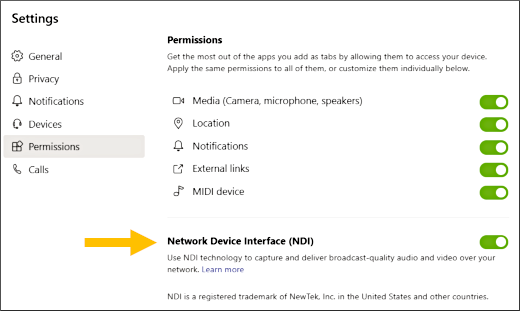
Source: https://support.microsoft.com/en-us/office/broadcasting-audio-and-video-from-teams-with-ndi%c2%ae-technology-e91a0adb-96b9-4dca-a2cd-07181276afa3?ui=en-us&rs=en-us&ad=us
As I did not have time to try it yet, I really recommend reading this blog post which is picture heavy and explains the feature very well.
If you combine this with a virtual NDI input, you can even use this method in Teams meetings instead of live events. I´ll write a blogpost detailing the whole setup in the future. For now, read this blog post for details.
If you are interested to see it in action, I encourage you to register for the next Workplace Ninjas Usergroup Munich meetup on September 24th., where I will use the new Teams NDI support feature in the sessions with our great speakers Donna Ryan and Ben Reader. You can for free here.