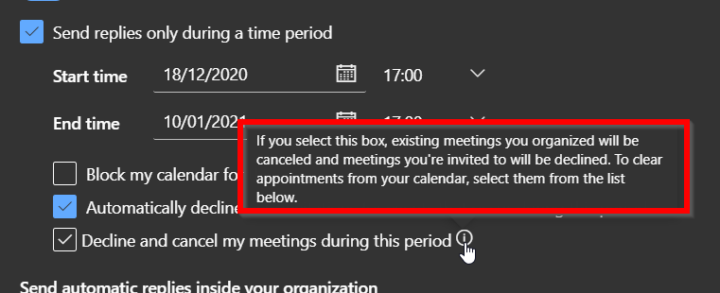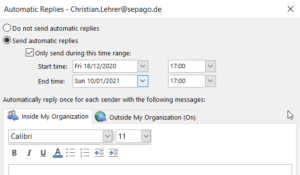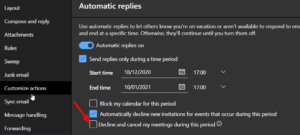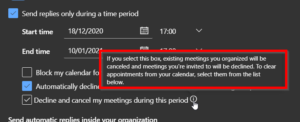23.12.2020
Today the post is about a nice feature I discovered when I set up my out of office time for this Christmas season.
Not long ago I switched to using the Outlook on the web progressive web app as my main e-mail app because it feels so much more modern and shows me availability of my colleagues in the main window when I create a new appointment.
This switch came in handy as I was setting up my automatic replies for my vacation time. While I knew the feature of automatically declining all new meeting invites that might come up during my vacation, I was happy to see that Outlook can save me some time by declining accepted meetings and canceling meetings I set up which would happen during my out of office time!
In the traditional Outlook Desktop app you have a limited set of options for your automatic replies:
With the Outlook web experience, you´ll see some more, including the one I was happy to find:
 To enable it, simply navigate to the “Automatic replies” section of your Outlook on the web experience by selecting “View all Outlook settings”
To enable it, simply navigate to the “Automatic replies” section of your Outlook on the web experience by selecting “View all Outlook settings”
From there, you can select the “Automatic replies” section and you´ll find the setting:
The info for the feature describes what will happen:
When you enable “Decline and cancel my meetings during this period” you will see a list of meetings and appointments in your calendar scheduled for your vacation time. Now you can either select the meetings you want to cancel one by one or, as I did, select all scheduled events:
Now just hit “Save” and a popup will tell you that Outlook is now doing some work – saving you time.
Have a great time, enjoy the End of 2020 and a Happy New Year to all of you!