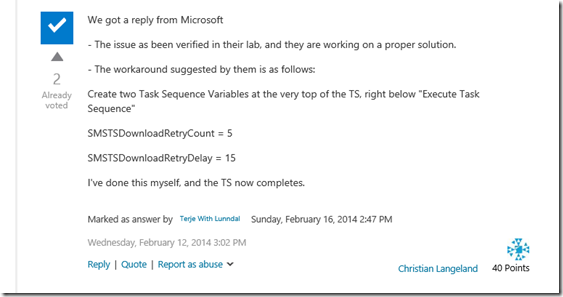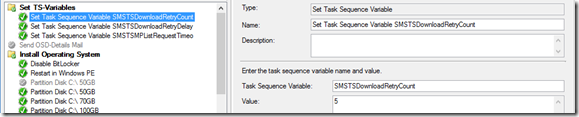Lately I was struggling with a DP that got its Packages invalid several times, see here
After solving this, I had the problem that some clients failed to install.
They brought up an error “Download failed 80071ee2”. After redistributing several packages I saw that always different files in the same package were “Not able to download”. A Network error? Found nothing strange there. All the Tasksequences were working before upgrading to R2!
Finally I found this TechNet Thread where someone had the same issue. Especially take a look at Christian Langelands answer:
And this is it!
Solution:
1. Create two Tasksequence Variables right at the top of your Tasksequence:
SMSTSDownloadRetryCount with Value 5
and
SMSTSDownloadRetryDelay with Value 15
I also set the variable “SMSTSMPListRequestTimeout” with value 300 as mentioned in the next answer – just to be sure! ![]()
So somehow the R2-client version is not as robust or the settings are just wrong.
As you see in the above mentioned post, Microsoft is aware of this, so maybe there is a fix/update some when.
Hope it helps!