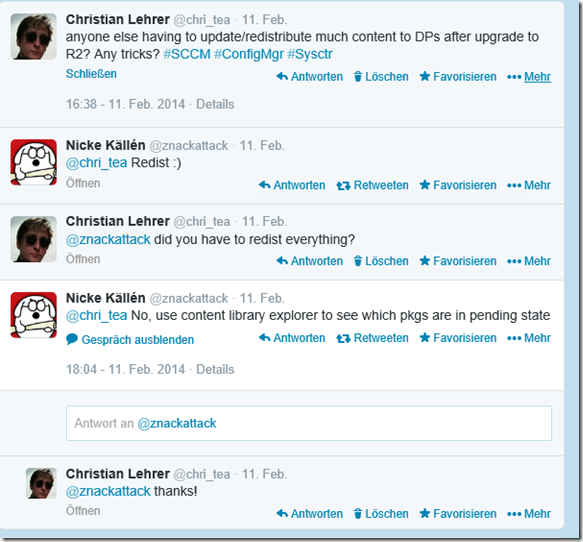Update below!
Hi,
after finally upgrading from SCCM2012SP1 to SCCM2012R2 we had the issue, that the OSD tasksequences stopped working with errors all circling around content.
After being able to solve some of the problems by redistributing the affected content I asked on twitter if anyone else was having a similar problem after upgrading to R2, and nearly immediately a reply from @znackattack helped me further:
So what should you do?
Download Content Library Explorer from the System Center 2012 R2 Configuration Manager Toolkit and redistribute only the content that is marked as invalid.
A good example of how to do this can be found here: http://anoopcnair.com/2013/12/18/configmgr-sccm-2012-r2-tool-contcontentlibraryexplorerent-library-explorer/
Thanks to Nicke!
Update:
The tip from Kenny in the comments helped me t get OSD back running:
Reregister / Recompile smsdpprov.mof
If you are lucky you´ll find an error saying that compiling “smsdpprov.mof” in your Distmgr.log was not successfull.
To recompile the mof locate your “smsdpprov.mof” – most times %installpath%binx64 – and use the following command:
“mofcomp.exe smsdpprov.mof”
You should then get a message that the file was compiled successfully.
I then restarted the DP (not sure if t is needed) and our delpoyment worked again.
Thanks again Kenny!