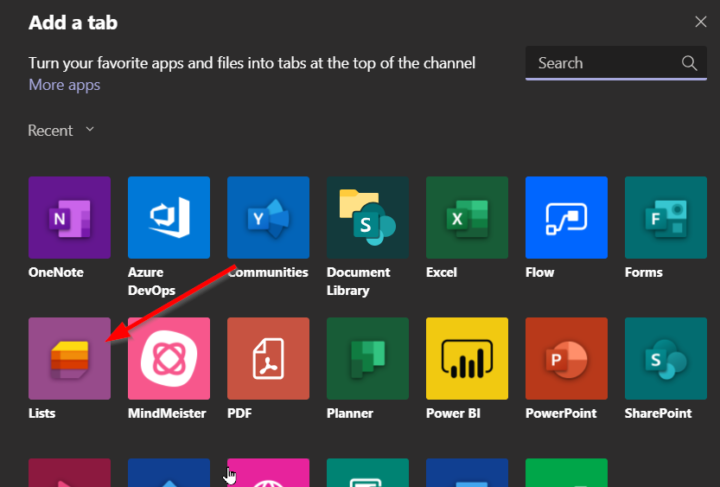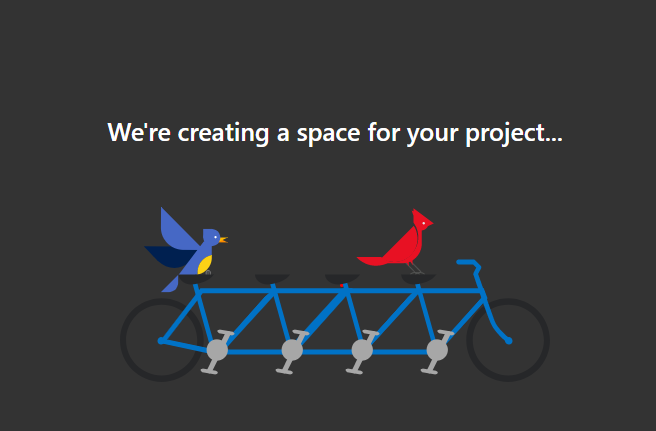03.11.2020 Do you know that feeling when you use your favorite search engine with “this should be easy, someone will already have figured out how to do this” in mind? This is how my work on the topic I´m describing in this post started. And because this blogpost exists, you might assume correctly that this…
Category: tools
Lists in Microsoft Teams #WhatILearnedToday
06.09.2020 Organizing information seems to be one of the most crowded development areas within Microsoft. Just after Project Moca went into preview this week, Lists in Teams is now generally available. Time to take a first look. To add a new list to a Teams channel, click the Plus at the top of your channel…
Microsoft Project Moca (Preview) #WhatILearnedToday
Have you ever wondered which tool to use in the Microsoft universe when you want to organize yourself? If yes, then there is yet another option for you available in preview: Project Moca I heard about Project Moca under it´s older name “Spaces” (which is still part of the URL) but never took a look…
Sysmon v2.0 – new version of a small but great tool
Yesterday Microsoft released Sysmon v2.0 which was again put together by Mark Russinovich (@ and Thomas Garnier under the famous label of Sysinternals. Here is a blogpost about the first release of Sysmon from my blog. New in version two are: Include a session GUID in each events to allow correlation of events on same…
Audacity – das kostenlose Tonstudio–Telefonansagen aufnehmen leicht gemacht
Wer nicht viel Geld für halbwegs gute Audioaufnahmen ausgeben möchte, dem sei Audacity ans Herz gelegt. Im konkreten Fall spreche ich von Aufnahmen für und von Telefonansagen die man so hört wenn man bei Firmen anruft. Mit einem USB Mikrofon, zum Beispiel dem T-Bone SC440 USB (unter anderem hier erhältlich) gelingen die Aufnahmen auch einfach…